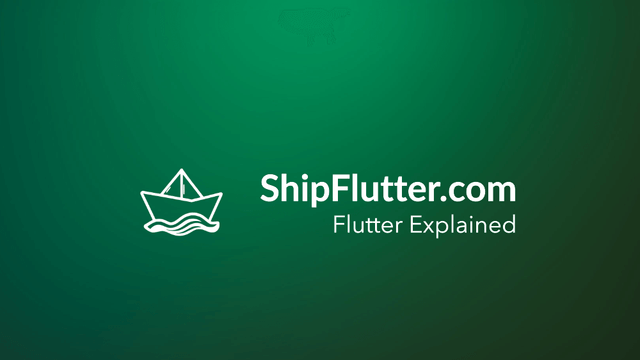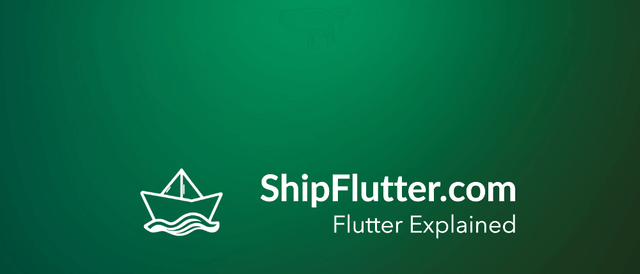
AnimatedWidget Explained | Flutter for Android Developers
Understand how to use AnimatedWidget as an Android Developer
What’s AnimatedWidget?
The AnimatedWidget class is an abstract widget that rebuilds when the value of a given Listenable changes. It is primarily used with Animation objects but can also work with other Listenable types like ChangeNotifier and ValueNotifier. Key properties include ‘listenable’, which specifies the Listenable to listen to, and the ‘build’ method that must be overridden to define the widget’s appearance based on the animation state.
Check the official documentation for more.
AnimatedWidget explained for Android Developers
For Android developers familiar with Kotlin or Jetpack Compose, the AnimatedWidget class can be compared to the View animations in Android. Just as Android uses View properties to animate changes, Flutter’s AnimatedWidget listens to changes in an Animation object and rebuilds the widget accordingly. This is similar to using Kotlin Coroutines to manage state changes in a reactive manner.
Example Code
Here is an example of how to use AnimatedWidget:
class Spinner extends AnimatedWidget { Spinner({Key? key, required Animation<double> animation}) : super(key: key, listenable: animation);
@override Widget build(BuildContext context) { final animation = listenable as Animation<double>; return Transform.rotate( angle: animation.value, child: Container( width: 100, height: 100, color: Colors.green, ), ); }}AnimatedWidget Remarks
In conclusion, the AnimatedWidget class provides a powerful way to create animations in Flutter applications. By leveraging the Listenable interface, it allows for efficient updates and smooth transitions, making it an essential tool for any Flutter developer looking to enhance their app’s user experience.
Bootstrap Your app with ShipFlutter
A fully customizable starter kit to seamlessly launch responsive Android, iOS, and Web apps with Flutter powered by Firebase and Vertex AI.