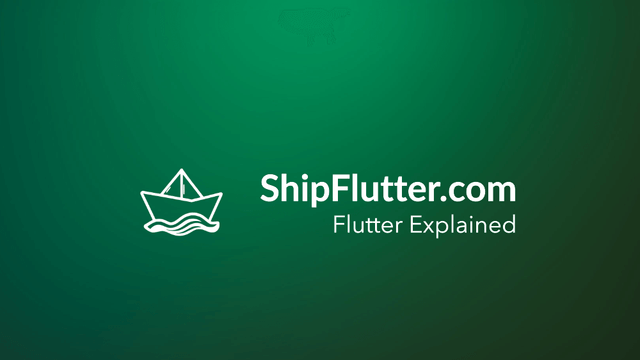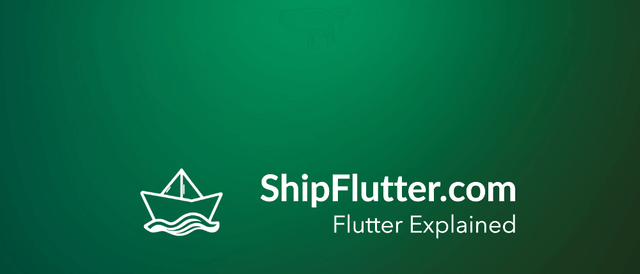
AppBar Explained | Flutter for Android Developers
Understand how to use AppBar as an Android Developer
What’s AppBar?
A Material Design app bar. An app bar consists of a toolbar and potentially other widgets, such as a TabBar and a FlexibleSpaceBar.
Check the official documentation for more.
AppBar explained for Android Developers
App bars typically expose one or more common actions with IconButton(s) which are optionally followed by a PopupMenuButton for less common operations. App bars are typically used in the Scaffold.appBar property, which places the app bar as a fixed-height widget at the top of the screen. This is similar to how Android developers use Toolbars in their applications, providing a consistent way to manage navigation and actions.
Example Code
Here is an example of how to use AppBar:
flutter create --sample=material.AppBar.1 mysampleAppBar Remarks
Material Design 3 introduced new types of app bar, enhancing the flexibility and functionality of the AppBar widget.
Bootstrap Your app with ShipFlutter
A fully customizable starter kit to seamlessly launch responsive Android, iOS, and Web apps with Flutter powered by Firebase and Vertex AI.