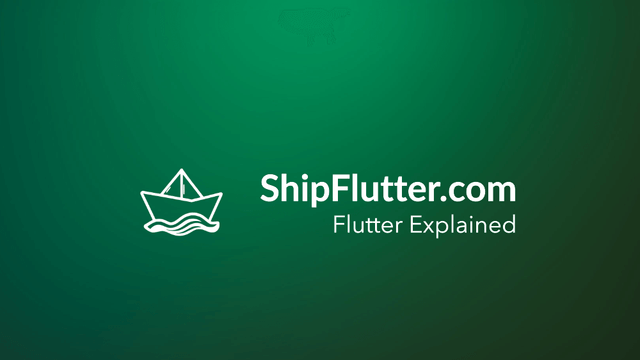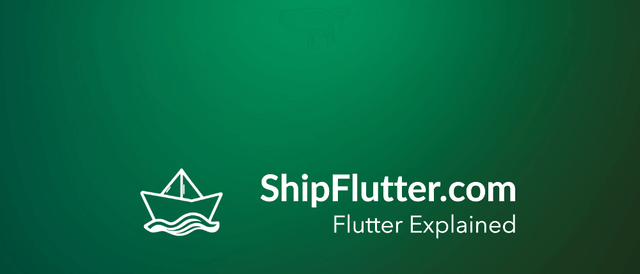
AspectRatio Explained | Flutter for Android Developers
Understand how to use AspectRatio as an Android Developer
What’s AspectRatio?
The AspectRatio class is a widget in Flutter that attempts to size its child to a specific aspect ratio, expressed as a ratio of width to height. For instance, a 16:9 aspect ratio would have a value of 16.0/9.0. It efficiently computes the appropriate constraints for the child using a finite iterative process, ensuring that the layout is optimized without requiring multiple passes.
Check the official documentation for more.
AspectRatio explained for Android Developers
For Android developers familiar with layout constraints, the AspectRatio widget can be compared to the ConstraintLayout in Android, where you can define how views should be sized relative to each other. In Jetpack Compose, the BoxWithConstraints composable allows similar behavior, where you can adjust the size of a child based on the available space. The AspectRatio widget ensures that the child maintains a specific ratio, which is crucial for responsive design.
Example Code
Here is an example of how to use AspectRatio:
AspectRatio( aspectRatio: 16 / 9, child: Container( color: Colors.blue, ),);AspectRatio Remarks
In conclusion, the AspectRatio class is a powerful tool for Flutter developers looking to maintain specific dimensions for their widgets. By understanding how it interacts with layout constraints, developers can create more responsive and visually appealing applications.
Bootstrap Your app with ShipFlutter
A fully customizable starter kit to seamlessly launch responsive Android, iOS, and Web apps with Flutter powered by Firebase and Vertex AI.