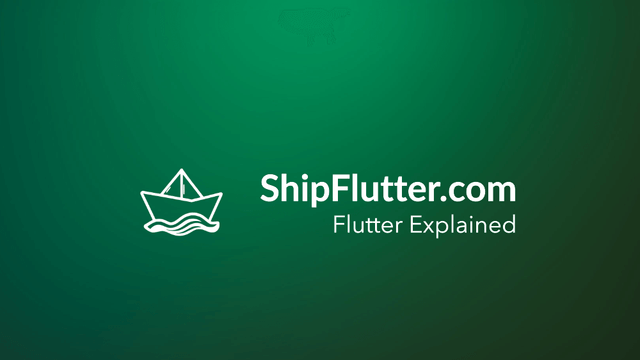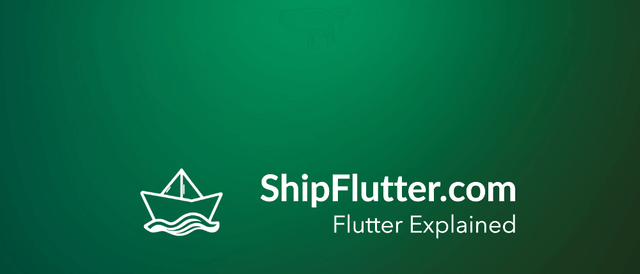
Draggable Explained | Flutter for Android Developers
Understand how to use Draggable as an Android Developer
What’s Draggable?
Draggable class is a widget that can be dragged from to a DragTarget.
Check the official documentation for more.
Draggable explained for Android Developers
When a draggable widget recognizes the start of a drag gesture, it displays a feedback widget that tracks the user’s finger across the screen. If the user lifts their finger while on top of a DragTarget, that target is given the opportunity to accept the data carried by the draggable. This behavior is somewhat similar to the drag-and-drop functionality in Android, where views can be dragged and dropped between different containers.
Example Code
Here is an example of how to use Draggable:
flutter create --sample=widgets.Draggable.1 mysampleDraggable Remarks
The Draggable widget is essential for creating interactive drag-and-drop interfaces in Flutter applications.
Bootstrap Your app with ShipFlutter
A fully customizable starter kit to seamlessly launch responsive Android, iOS, and Web apps with Flutter powered by Firebase and Vertex AI.