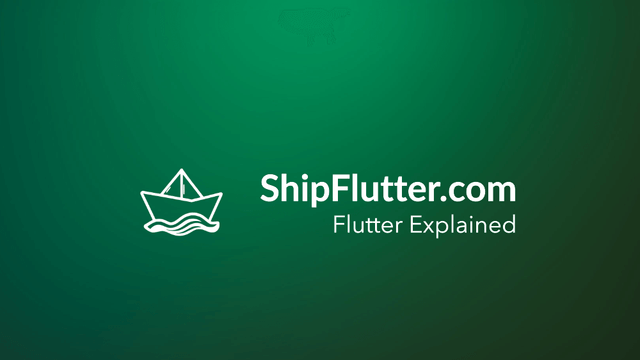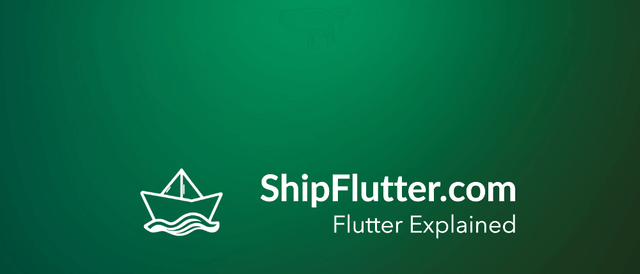
Expanded Explained | Flutter for Android Developers
Understand how to use Expanded as an Android Developer
What’s Expanded?
The Expanded class is a widget in Flutter that allows a child of a Row, Column, or Flex to expand and fill the available space along the main axis. It is particularly useful for creating flexible layouts. Key properties include ‘flex’, which determines how much space the child should take relative to other expanded children, and ‘child’, which is the widget that will be expanded.
Check the official documentation for more.
Expanded explained for Android Developers
From an Android developer’s perspective, the Expanded widget can be compared to the layout parameters in Android’s LinearLayout. Just as you can set weights in a LinearLayout to control how much space each child takes, the Expanded widget uses the flex property to achieve similar results in Flutter. This makes it easier to create responsive UIs that adapt to different screen sizes.
Example Code
Here is an example of how to use Expanded:
Column( children: <Widget>[ Expanded( flex: 2, child: Container(color: Colors.blue), ), Expanded( flex: 1, child: Container(color: Colors.amber), ), ],)Expanded Remarks
The Expanded class is a powerful tool for Flutter developers, allowing for the creation of dynamic and responsive layouts. By understanding how to use the flex property, developers can ensure their applications look great on any device.
Bootstrap Your app with ShipFlutter
A fully customizable starter kit to seamlessly launch responsive Android, iOS, and Web apps with Flutter powered by Firebase and Vertex AI.