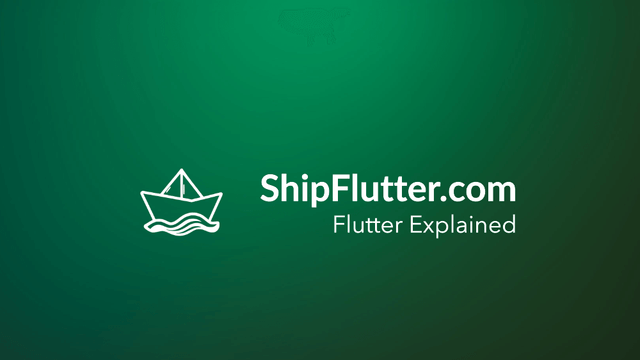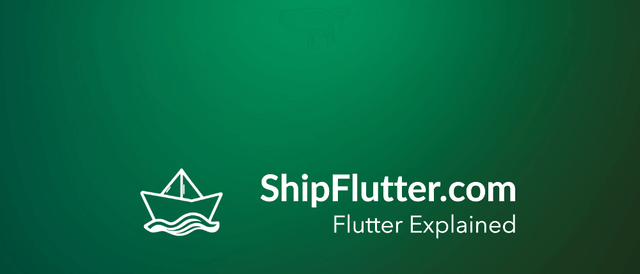
GridView Explained | Flutter for Android Developers
Understand how to use GridView as an Android Developer
What’s GridView?
A scrollable, 2D array of widgets. The main axis direction of a grid is the direction in which it scrolls.
Check the official documentation for more.
GridView explained for Android Developers
The most commonly used grid layouts are GridView.count, which creates a layout with a fixed number of tiles in the cross axis, and GridView.extent, which creates a layout with tiles that have a maximum cross-axis extent. This is similar to how Android developers use RecyclerView with GridLayoutManager to create grid-like layouts, providing a familiar structure for those accustomed to Android development.
Example Code
Here is an example of how to use GridView:
GridView.count( primary: false, padding: const EdgeInsets.all(20), crossAxisSpacing: 10, mainAxisSpacing: 10, crossAxisCount: 2, children: [ Container( padding: const EdgeInsets.all(8), color: Colors.teal[100], child: const Text("He'd have you all unravel at the"), ), Container( padding: const EdgeInsets.all(8), color: Colors.teal[200], child: const Text('Heed not the rabble'), ), Container( padding: const EdgeInsets.all(8), color: Colors.teal[300], child: const Text('Sound of screams but the'), ), Container( padding: const EdgeInsets.all(8), color: Colors.teal[400], child: const Text('Who scream'), ), Container( padding: const EdgeInsets.all(8), color: Colors.teal[500], child: const Text('Revolution is coming...'), ), Container( padding: const EdgeInsets.all(8), color: Colors.teal[600], child: const Text('Revolution, they...'), ), ],)GridView Remarks
GridView is a powerful widget for creating grid layouts in Flutter, allowing for flexible and customizable arrangements of child widgets.
Bootstrap Your app with ShipFlutter
A fully customizable starter kit to seamlessly launch responsive Android, iOS, and Web apps with Flutter powered by Firebase and Vertex AI.