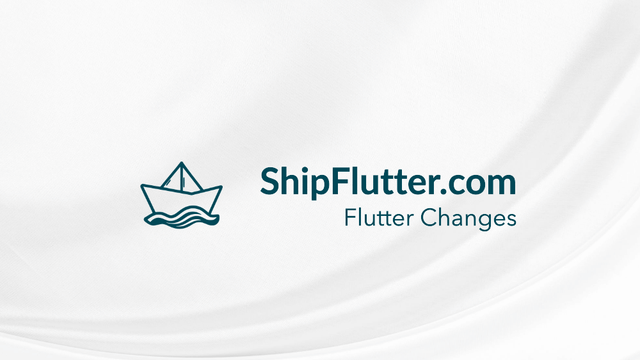NavigatorState Explained | Flutter for Web Developers
Understand how to use NavigatorState as an Web Developer
What’s NavigatorState?
The NavigatorState class in Flutter is responsible for managing the navigation stack of a Flutter application. It provides methods to push and pop routes, allowing developers to navigate between different screens in their app. Important methods include push(), pop(), and maybePop().
Check the official documentation for more.
NavigatorState explained for Web Developers
From a Web Developer’s perspective, the NavigatorState class can be compared to routing in web frameworks like React Router or Angular’s Router. Just as these frameworks manage the history of routes and allow navigation between different views, NavigatorState does the same for Flutter applications. It maintains a stack of routes and provides a way to navigate back and forth, similar to how web applications handle page transitions.
Example Code
Here is an example of how to use NavigatorState:
Navigator.of(context).push(MaterialPageRoute(builder: (context) => NewScreen()));NavigatorState Remarks
For web developers transitioning to Flutter, understanding the NavigatorState class is crucial for managing navigation effectively. It offers a familiar concept of routing that can ease the learning curve when building mobile applications.
Bootstrap Your app with ShipFlutter
A fully customizable starter kit to seamlessly launch responsive Android, iOS, and Web apps with Flutter powered by Firebase and Vertex AI.