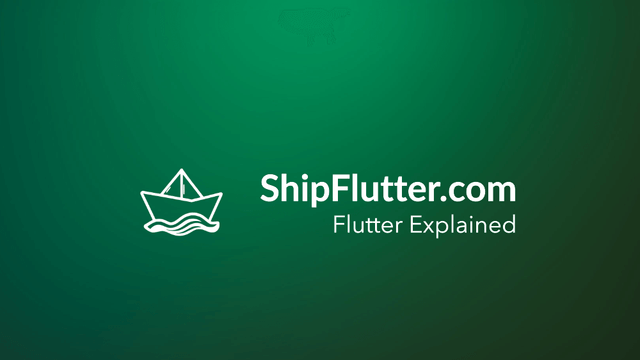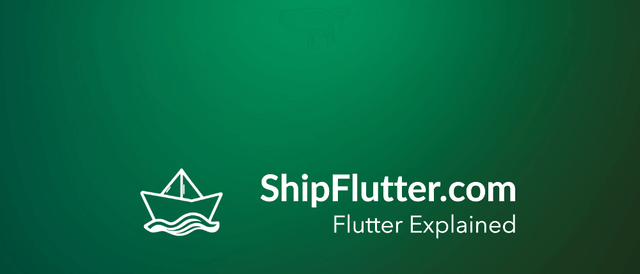
NotificationListener Explained | Flutter for Android Developers
Understand how to use NotificationListener as an Android Developer
What’s NotificationListener?
The NotificationListener class is a widget that listens for notifications bubbling up the widget tree. It triggers the onNotification callback when a notification of the appropriate type is received. Key properties include ‘child’, which is the widget below this listener, and ‘onNotification’, which is the callback invoked when a notification arrives.
Check the official documentation for more.
NotificationListener explained for Android Developers
For Android developers, the NotificationListener class can be compared to the Observer pattern commonly used in Android development. Just like how an Observer listens for changes in a subject, the NotificationListener listens for notifications in the widget tree. This is similar to how LiveData or EventBus works in Android, where components can react to changes or events in a decoupled manner.
Example Code
Here is an example of how to use NotificationListener:
NotificationListener<ScrollNotification>( onNotification: (ScrollNotification notification) { // Handle the notification return true; }, child: ListView( children: <Widget>[/* Your list items here */], ),);NotificationListener Remarks
In conclusion, the NotificationListener class is a powerful tool for managing notifications in Flutter applications. By understanding its properties and methods, developers can create responsive and interactive UIs that react to changes in the widget tree.
Bootstrap Your app with ShipFlutter
A fully customizable starter kit to seamlessly launch responsive Android, iOS, and Web apps with Flutter powered by Firebase and Vertex AI.