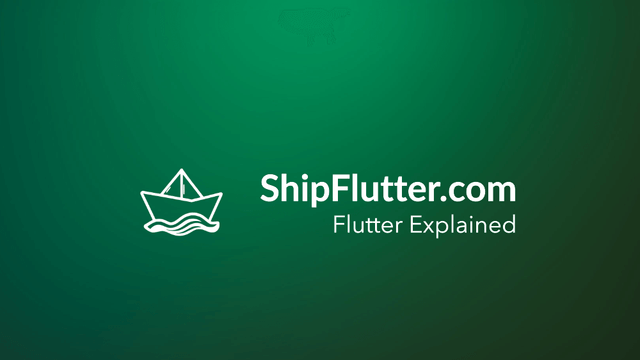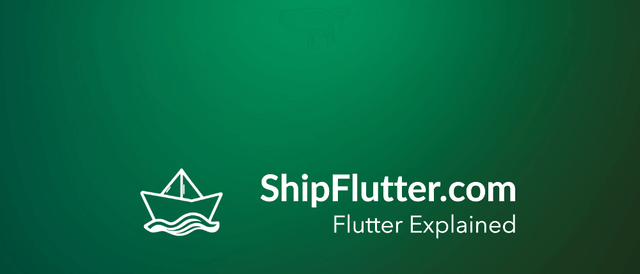
OverlayEntry Explained | Flutter for Android Developers
Understand how to use OverlayEntry as an Android Developer
What’s OverlayEntry?
The OverlayEntry class is a part of the Flutter framework that allows developers to create overlays on top of existing widgets. It provides a way to display widgets above other widgets in the widget tree, which can be useful for creating dialogs, tooltips, or any other floating UI elements. Important methods include ‘insert’ to add the overlay and ‘remove’ to remove it.
Check the official documentation for more.
OverlayEntry explained for Android Developers
For Android developers, the OverlayEntry class can be compared to the concept of Dialogs or Popups in Android. Just like how you can create a Dialog in Android to display information over the current activity, OverlayEntry allows you to overlay widgets in Flutter. In Jetpack Compose, you might use a similar approach with the ‘Popup’ composable, which serves the same purpose of displaying content above other UI elements.
Example Code
Here is an example of how to use OverlayEntry:
OverlayEntry overlayEntry = OverlayEntry(builder: (context) { return Positioned( top: 100.0, left: 100.0, child: Material( child: Text('Hello Overlay!'), ), ); }); Overlay.of(context).insert(overlayEntry);OverlayEntry Remarks
In conclusion, the OverlayEntry class is a powerful tool for Flutter developers, allowing for flexible and dynamic UI designs. By understanding its functionality and how it relates to familiar concepts in Android development, developers can create more interactive and engaging applications.
Bootstrap Your app with ShipFlutter
A fully customizable starter kit to seamlessly launch responsive Android, iOS, and Web apps with Flutter powered by Firebase and Vertex AI.