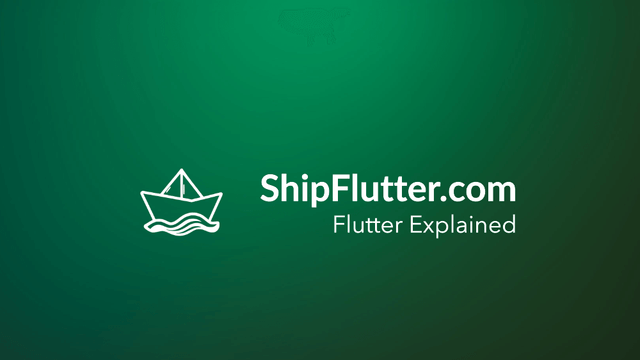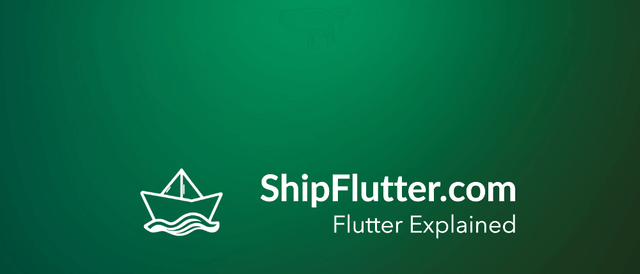
Stack Explained | Flutter for Android Developers
Understand how to use Stack as an Android Developer
What’s Stack?
The Stack class is a widget that allows you to position its children relative to the edges of its box. It is particularly useful for overlapping multiple children, such as text over an image or a button over a gradient. Key methods include creating positioned children using the Positioned widget and controlling the alignment of non-positioned children.
Check the official documentation for more.
Stack explained for Android Developers
For Android developers, the Stack class can be compared to the FrameLayout in Android, which allows stacking views on top of each other. Similar to how you can use layout parameters in Android to position views, the Stack class uses properties like alignment and positioning to control the layout of its children. This makes it intuitive for Android developers familiar with overlapping views.
Example Code
Here is an example of how to use Stack:
Stack( children: [ Container( width: 100, height: 100, color: Colors.red, ), Container( width: 90, height: 90, color: Colors.green, ), Container( width: 80, height: 80, color: Colors.blue, ), ],)Stack Remarks
The Stack class in Flutter provides a powerful way to create complex layouts by overlapping widgets. Understanding how to use it effectively can enhance your UI design capabilities, especially for those coming from an Android development background.
Bootstrap Your app with ShipFlutter
A fully customizable starter kit to seamlessly launch responsive Android, iOS, and Web apps with Flutter powered by Firebase and Vertex AI.