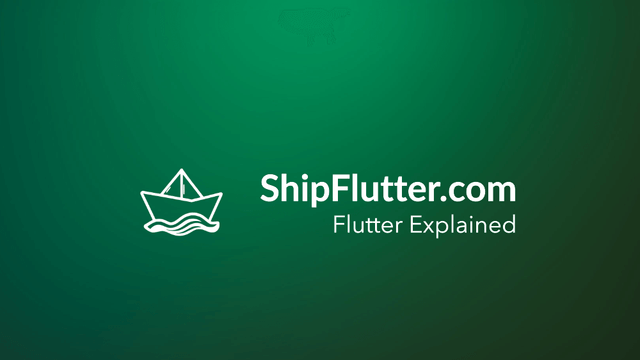State Explained | Flutter for Android Developers
Understand how to use State as an Android Developer
What’s State?
The State class in Flutter is an abstract class that holds the logic and internal state for a StatefulWidget.
Check the official documentation for more.
State explained for Android Developers
State is information that can be read synchronously when the widget is built and might change during the widget’s lifetime. The widget implementer must ensure that the State is notified of changes using the setState method. This is similar to how Android developers manage UI state using ViewModels and LiveData in Jetpack Compose, where the UI reacts to changes in the underlying data model.
Example Code
Here is an example of how to use State:
class MyWidget extends StatefulWidget { @override MyWidgetState createState() => MyWidgetState();}
class MyWidgetState extends State<MyWidget> { int counter = 0;
void incrementCounter() { setState(() { counter++; }); }
@override Widget build(BuildContext context) { return Text('Counter: $counter'); }}State Remarks
Understanding the State class and its lifecycle is crucial for managing state in Flutter applications effectively.
Bootstrap Your app with ShipFlutter
A fully customizable starter kit to seamlessly launch responsive Android, iOS, and Web apps with Flutter powered by Firebase and Vertex AI.