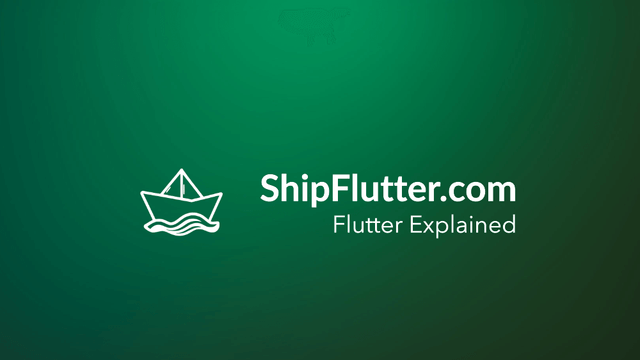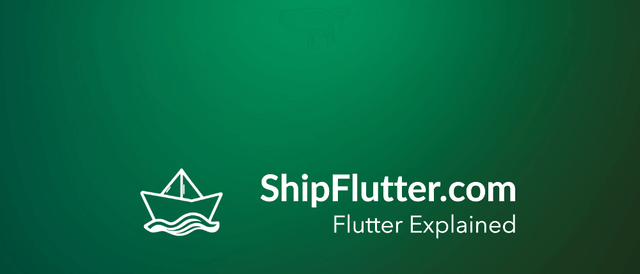
StreamBuilder Explained | Flutter for Android Developers
Understand how to use StreamBuilder as an Android Developer
What’s StreamBuilder?
The StreamBuilder class is a widget that builds itself based on the latest snapshot of interaction with a Stream. It is essential for managing asynchronous data in Flutter applications. Key properties include ‘stream’, which is the asynchronous computation to which the builder is connected, and ‘builder’, which defines how to build the widget based on the current snapshot.
Check the official documentation for more.
StreamBuilder explained for Android Developers
For Android developers, the StreamBuilder can be compared to LiveData or RxJava streams. Just like LiveData updates the UI when data changes, StreamBuilder rebuilds its widget tree based on the latest data from the stream. This makes it easier to handle asynchronous data flows in a reactive manner, similar to how Jetpack Compose handles state updates.
Example Code
Here is an example of how to use StreamBuilder:
StreamBuilder<int>( stream: myStream, builder: (BuildContext context, AsyncSnapshot<int> snapshot) { if (snapshot.connectionState == ConnectionState.waiting) { return CircularProgressIndicator(); } else if (snapshot.hasError) { return Text('Error: ${snapshot.error}'); } else { return Text('Latest value: ${snapshot.data}'); } },);StreamBuilder Remarks
In conclusion, the StreamBuilder class is a powerful tool for Flutter developers to manage asynchronous data streams efficiently. By leveraging its capabilities, developers can create responsive and dynamic applications that react to data changes seamlessly.
Bootstrap Your app with ShipFlutter
A fully customizable starter kit to seamlessly launch responsive Android, iOS, and Web apps with Flutter powered by Firebase and Vertex AI.