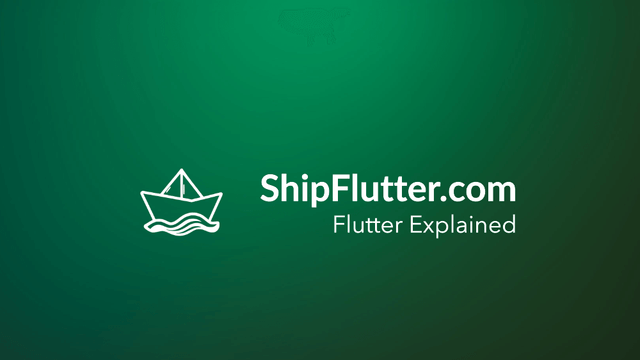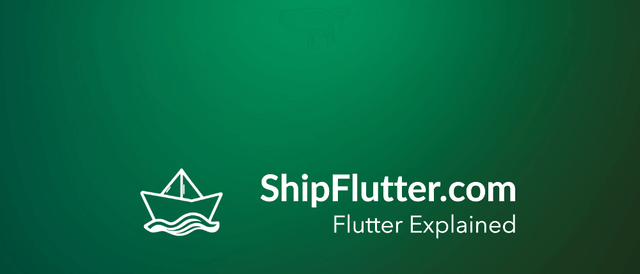
Tween Explained | Flutter for Android Developers
Understand how to use Tween as an Android Developer
What’s Tween?
The Tween class provides a way to perform linear interpolation between a starting and ending value. It is particularly useful for creating animations that transition smoothly between two states. Key methods include animate, which applies the tween to an animation, and chain, which allows multiple tweens to be combined.
Check the official documentation for more.
Tween explained for Android Developers
For Android developers, the Tween class can be compared to the ValueAnimator in Android, which also interpolates between values over time. Just like ValueAnimator, Tween allows for smooth transitions, but it is more flexible in terms of chaining multiple animations together. In Jetpack Compose, similar functionality can be achieved using Animatable, but Tween provides a more straightforward approach for linear interpolation.
Example Code
Here is an example of how to use Tween:
AnimationController _controller = AnimationController(vsync: this, duration: const Duration(seconds: 2));Animation _animation = Tween(begin: const Offset(100.0, 50.0), end: const Offset(200.0, 300.0)).animate(_controller);Tween Remarks
The Tween class is a powerful tool for Flutter developers looking to create smooth animations. Its ability to interpolate between values and chain multiple tweens makes it a versatile choice for enhancing user interfaces.
Bootstrap Your app with ShipFlutter
A fully customizable starter kit to seamlessly launch responsive Android, iOS, and Web apps with Flutter powered by Firebase and Vertex AI.